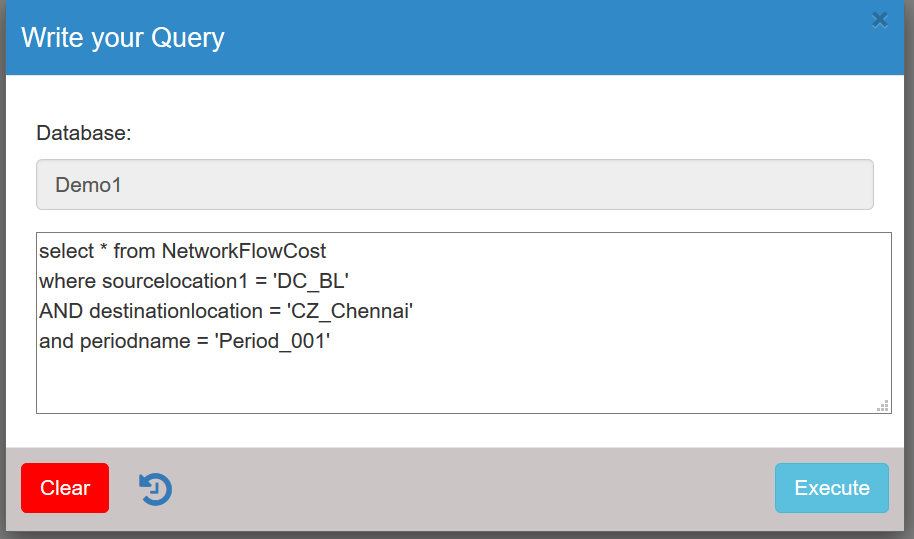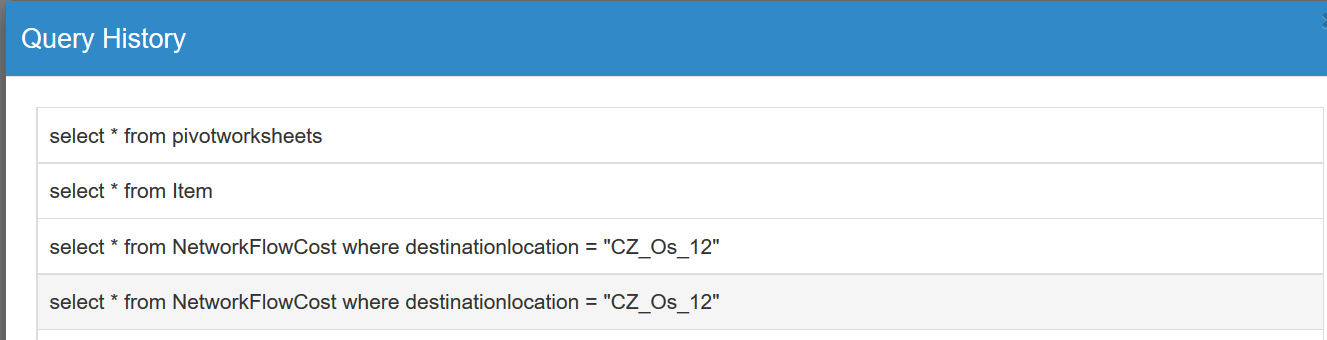Extra Model Features¶
There are 3 extra feature which allows user to read and write data into a selected Model.They are explained in details below.
VERIFY MODEL  ¶
¶
User may verify model to check if it missed to model any sourcing policies/transportation policies/inventory policies. This gives output as shown below:
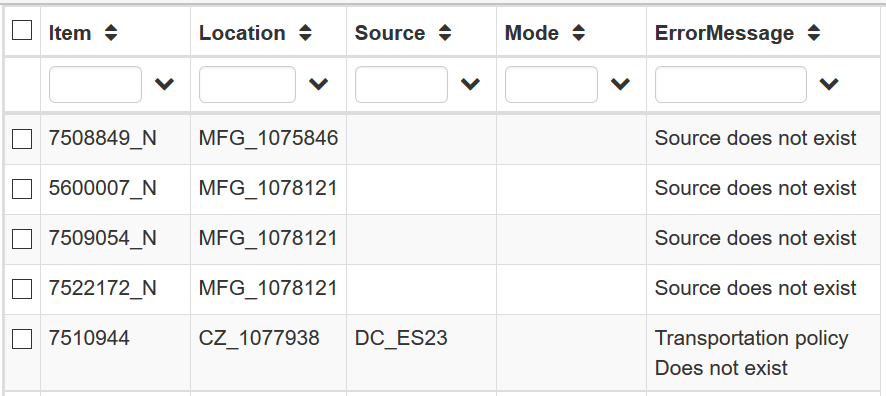
EXCEL EXPORT/IMPORT  ¶
¶
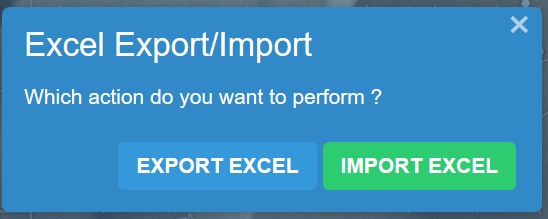
User may export all the input/output tables to excel in once click. User just needs to specify which table needs to be exported.

System will generate an excel file with one sheet for each table.
Similarly, user may import all the tables in one go. User must ensure that each sheet name must be same as table name and all the not null columns should be present in excel.